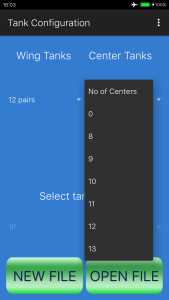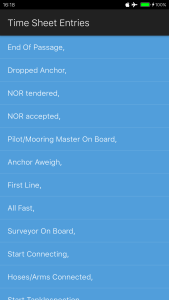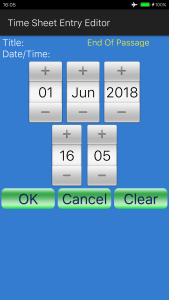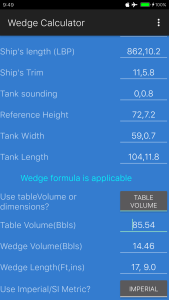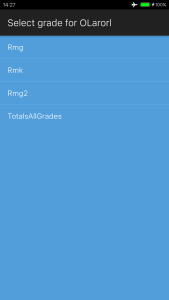Cargo Surveyor for Android: a comprehensive set of tools for marine cargo surveyors, bunker surveyors, expeditors and chief officers on crude/product/chemical tankers.
After more than two years of development and intensive testing we have now published Cargo Surveyor Tools for Android!
Cargo Surveyor contains everything you need to carry out a complete cargo survey on oil and chemical tankers, and is designed with the aim to do all required tasks without laptop and hard copy tables.
Cargo Surveyor for Android is based on the same app for iOS, but has been given a whole set of extra functionality, such as importing and exporting to csv files, the capability to save / send as pdf file, the possibility to calculate chemicals such as vegetable oil, the addition of an extended tank layout for many more tanks, the inclusion of the bottom lines calculator and the addition of a Pre-Cargo Matrix, for checking the suitability of a cargo tank for loading the next cargo basis utilized tank cleaning methods and previous cargo history.
Cargo Surveyor can be downloaded here.
![]() Have all your forms and calculations in one app, on your phone!
Have all your forms and calculations in one app, on your phone!
![]() Generate all your forms with the press of a button!
Generate all your forms with the press of a button!
![]() Sent interim reports by email to your client with one press!
Sent interim reports by email to your client with one press!
![]() Check total and transferred quantities in a snap!
Check total and transferred quantities in a snap!
![]() Print ullage reports using Metric or Imperial units without hassle!
Print ullage reports using Metric or Imperial units without hassle!
![]() Print transfer reports using Metric or Imperial units without hassle!
Print transfer reports using Metric or Imperial units without hassle!
![]() Print bunker reports using Metric or Imperial units without hassle!
Print bunker reports using Metric or Imperial units without hassle!
This post serves as a brief introduction to the app, a detailed tutorial will be published as soon as possible. A comprehensive manual has been published already and is available for free download on this blog, please see the page ‘User manuals for Oil Calculators’ (the link is in the top of the current page).
The toolbox contains (amongst others) the following items:
1: Fully configurable ullage form:
The user can choose the number of tanks, from a minimum set of 5 wing tanks plus two slop tanks, to a maximum set of 7 crosses plus two slop tanks, as well as three bottom lines in the standard layout:
The user can choose the number of tanks, from a minimum set of 8 wing tanks plus two slop tanks, to a maximum set of 48 crosses plus two slop tanks, as well as three bottom lines in the extended layout:
Regardless of the program’s main settings, ullages / temperatures / densities / volumes can be entered in either SI Metric or Imperial units. In the same report both Metric and Imperial units can be mixed, the app will automatically convert to the right units during processing.
Possible cargo types for the ullage reports are:
-
Crude oil
-
Products
-
Special applications
-
Lubrication oils
-
Chemicals (such as vegetable oils)
When the time comes to save/print or email the report, the user can choose whether to use SI Metric or Imperial units, regardless of which units have been used during the creation of the report. An unlimited number of ullage reports can be saved, and existing reports can be cloned in order to create different reports for the same ship (i.e before and after discharging etc).
The report can be sent as an email attachment from within the app, and will automatically be saved as either a jpg file or a pdf file to the phone’s internal storage. If required, the file can then be transferred to a desktop computer for printing.
2: Fully configurable time sheet editor:
The time sheet editor comes with a whole bunch of standard entries but has ample room for new entries as required by the user. Events can be entered into the editor in any order, the app will automatically sort all entries by date and time. An unlimited number of time sheets can be saved, one for each ship and/or event as desired. Like the ullage report, the time sheet can be sent as an email attachment from within the app, and will be saved to the phone’s internal storage for transferring to a computer:
3: Configurable wedge calculator:
The app contains a wedge calculator with the following features:
– calculate wedge volume based on ship/tank dimensions
– calculate wedge volume based on tank calibration table volume
– calculate wedge volume using either Metric or Imperial units
Entries made are automatically saved and restored the next time the user opens the wedge calculator.
4: Instant tank totals view per grade, or for all grades together:
After creating an ullage sheet and filling in a grade name, temperature, volume and density (or API) for each tank, the user can view the tank totals, either per grade or the grand totals. The totals screen will give the totals of observed volume, gross standard volume, metric tons etc, as well as the physical average temperature of the cargo.
Again regardless of what units have been used in the ullage report, the totals can be viewed in either Metric or Imperial units by choosing the desired unit in general settings.
5: Detail view for each tank after entering data:
After entering data in the tank details editor, all data can be viewed for each tank in the first screen, using the buttons to select either a tank or a bottom line: