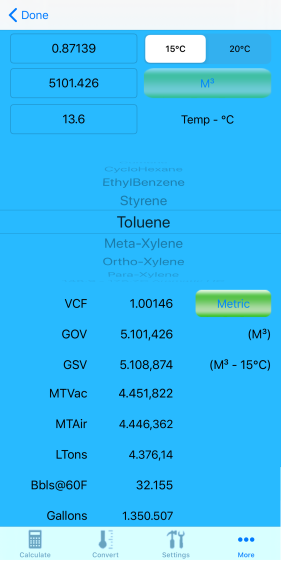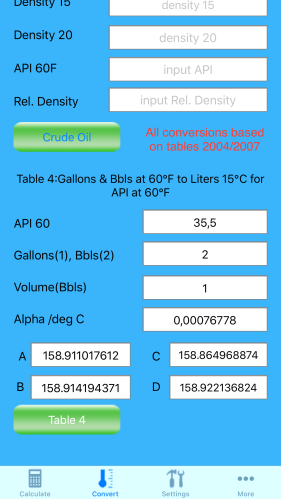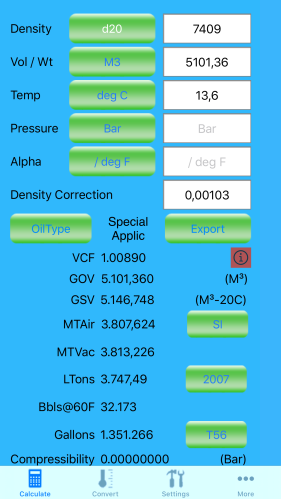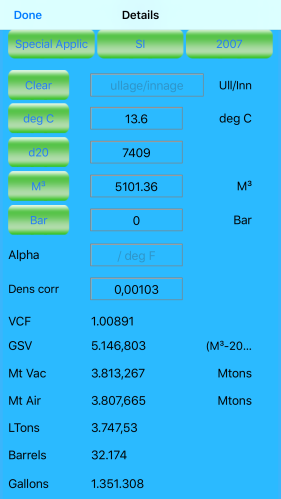Oilcalcs for iPhone iOS 14 version 1.4.2 has been approved by Apple and is now available for download here.
We are happy to report that the new version of Oilcalcs is now in the App store. This is a major update which is available for all iPhones with a minimum iOS version of 12.
The new version of OilCalcs comes with a slate of additions and improvements and is now fully in sync with its Android counter part:
A new module ‘Aromatic Calculations’ has been added, enabling the calculation of VCF, weights and volumes for products such as Benzene, Toluene, Cumene, CycloHexane, ParaXylene etc. Selecting a product and entering density and temperature will give the VCF. If a volume is also entered, GSV and weights are also calculated:
Aromatic Calculations can be performed both in SI Metric and Imperial mode, in accordance with ASTM D1555M and ASTM D1555. When selecting an aromatic product, an initial density is automatically entered, but this can be overridden and the user can fill in the density as required. In SI Metric mode density can be entered as either density at 15°C or density at 20°C and volume is entered in M³. When in Imperial mode, the density is entered as density at 60°F, while either Gallons or Barrels can be used to enter volume:
In the Oil Conversion screen the following tables (calculations as per API MPMS 2004 using the old table numbers as reference) have been added to the existing list of tables: table 4, 8, 9, 10, 11, 12, 13, 14, 52, 56, 57, 58:
In the main calculator screen a new field has been added for density correction. This field is only visible when ‘Special Applic’ is selected as oil type. The user can opt to use either a thermal expansion coefficient (alpha), or a density correction. When one is entered, the other is automatically cleared. This is a very suitable solution for calculating products such as MTBE or FAME. In various ports around the world (in for example Brazil) density of the product is given as density at 20°C in vac, and a density correction (in /deg Celsius) is provided instead of alpha. When dealing with FAME, if no standard density is given but only a measured density and density correction, this can be converted to a standard density in vac at either 15 or 20ºC. The method can be used both in SI Metric and Imperial mode. In Imperial mode GSV will be shown as M³ at 60°F whereas in SI Metric mode the GSV will be shown as M³ at 15°C or 20°C depending on the density format used:
The changes made in the main calculator screen have also been reflected in the Quantity Editor, which has been redesigned for better ease of use. The Quantity Editor is used for editing entries that were saved from the main calculator screen using the ‘Export’ button:
The user manual has been updated to reflect all changes and additions, and is available for download on this blog, please use the button ‘User manuals for oil calculators and other apps’ in the top of this page.