Two days ago we published ‘Wedge Calculator’ on Google Play.
This is another free standalone version of the same utility included in Tank Totals and Cargo Surveyor.
The app calculates the ROB quantity in cargo tanks basis tank dip and trim.
Wedge calculator can calculate wedges both using the cargo tank dimensions and basis ship’s tank calibration tables.
You can download ‘Wedge Calculator’ here.
The wedge calculator can be used to calculate ROB or OBQ based on tank dips taken. The calculation is done either based on the dimensions of the tank, or based on the volume as per the tank calibration table.
The wedge volume is calculated continuously, as the user inputs data.
Data can be entered either in SI Metric or Imperial units.
When the user enters any data, this data is stored in the app’s settings so that the next time the user opens the app, that data is still available. When you enter new data however, the previously stored data is overwritten with the new data.
When a text field is cleared, it shows the required unit to be used, for example in SI Metric mode centimeters are used for the tank sounding and meters for all other distance units, as shown in the picture above.
The options menu contains two items: “Clear all fields”, which does just that, and a link to the about screen.
Required entries:
The following parameters are required to be entered:
- Distance to aft bulkhead, ship’s length between perpendiculars, trim, reference height: these can all be found in the tank calibration tables.
- Tank width and length: can be measured off the general plan if not available in the tank calibration tables.
If you have chosen to use the tank calibration table volume as a base volume for the calculation, you need to look up the volume corresponding to the tank dip, without trim correction, and enter this as Table Volume in the app.
In both cases the wedge calculator calculates the wedge volume and checks if the wedge formula is applicable, i.e. if the length of the wedge is smaller than the length of the tank.
Options:
There are two options in the wedge calculator:
1: As mentioned above, entries can be made either using SI Metric units or Imperial units.
After entering all data using one standard, if you change from say SI Metric to Imperial, all existing data is automatically converted to the newly selected standard.
2: The choice to use either tank calibration table volume or tank dimensions for calculating the wedge.
In the above picture you can see the difference between SI Metric and Imperial units setting.
You can download ‘Wedge Calculator’ here.

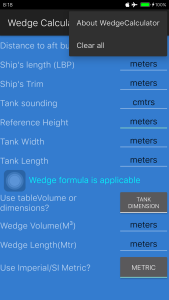


What does “distance to aft bulkhd” refer to? Is it the distance of the sounding pipe to the aft bulkhead of the tank, or is it the distance from stern of ship to aft bulkhead of tank?
The distance from sounding pipe to aft bulkhead.
Thanks!
By the way, does “Reference height” means tank height?
Reference height is defined as the height between the dipping datum-point and the tank upper reference datum, and is not usually exactly the same as tank height. Normally you can find the reference height for each cargo tank inside the ship’s cargo tank calibration tables, together with dipping point location, tank width, tank height etc.